You just spun up a new O365 Tenancy and now you need to
populate it for the client. ( P1, E1, doesn't matter here. This pertains to all
types.)
You are also tasked with creating secured sub sites for the
Intranet.
Presume for a moment that you've already had the
discussion of what they want for a taxonomy with the SharePoint catalyst at the
organization, by catalyst, I mean the Steering Committee, champion or leader.
For instance, they could direct you with " I want an,
Admin Site, two Product sites and a Finance site and an HR site"
Ideally, you would want that person to email you an excel
that looks like this to allow you to successfully create the new groups and
apply the permissions. This could take some time to get, but provide them with
this one, empty for them to fill out, and you might get a quick response.
SharePoint Group
|
Administration Site
|
Product Line A
|
Product Line B
|
Finance
|
Human Resources
|
Owners
|
Steve Doran
|
Helen Amaral
|
Debra Murphy
|
James Financier
|
Holly Francis
|
Members
|
Mindy Loo
|
Jocelyn McDoon
|
Katherine Baxter
|
Jordan McCluskey
|
James Duby
|
Talli Evangelista
|
Janet Caponata
|
Brenda Fleming
|
Heather Klugh
|
Shah Fariz
|
|
Doral Comeau
|
Gabriel Lopez
|
||||
Ann Comton
|
Janet Moore
|
||||
Visitors
|
All Employees
|
All Employees
|
All Employees
|
nobody
|
nobody
|
nobody
|
nobody
|
With that in hand, follow the below steps to create the
sub sites:
Log into the site using the admin credentials
Using the Gear icon in the utility area, select Site
Contents
Scroll to the bottom of this page and you will see where
they hid the link to create a new Sub Site ;-)
Here you can name your subsite and set up security and
navigation options
You now are asked to populate the new Security Groups.
You can individually add users here, but if you have a lot
of users, this can take a long time.
Fortunately you have options.
1.
Windows
Azure Powershell - See Blog Post on 'Howto configure O365 user passwords to never expire'
2.
Excel
reformatting trick to get names to be able to paste into the People Picker box.
a.
You
need to get your usernames in the format of email address or
FirstInitial+LastName>
b.
To get
that from "John Mongell" pop it into excel, Text to Columns, Space
Delimited.
c.
Now
take those two rows and split the first on delimited by first character.
d.
Now
join that new initial with the last name column and append ";"
example
After you click OK, your site will be provisioned.
Go back to the TOP LEVEL and do it again for the next
site, but be sure to know where you are provisioning from!
You don’t want to
provision a sub site underneath the site you just created if it was supposed to be closer to the top.





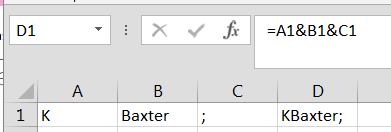
No comments:
Post a Comment